[ri-alerts color=”danger”]一、菜单栏角变美化[/ri-alerts]
[rihide]1、打开后台以此选择→外观→自定义→额外CSS、复制以下代码粘贴发布
/*NEW标签开始*/
.icon_new {
display: block;
animation: hot 1s infinite linear;
-moz-animation: hot 1s infinite linear;
-webkit-animation: hot 1s infinite linear;
-o-animation: hot 1s infinite linear;
width: 25px;
height: 54px;
background: url(https://www.mubanke.com/wp-content/themes/ceomax/static/images/ceo-new.png) no-repeat center;
position: absolute;
top: -8px;
left: 50%;
margin-left: -12.5px;
}
/*NEW标签结束*/
/*HTO标签开始*/
.icon_hot {
display: block;
animation: hot 1s infinite linear;
-moz-animation: hot 1s infinite linear;
-webkit-animation: hot 1s infinite linear;
-o-animation: hot 1s infinite linear;
width: 25px;
height: 54px;
background: url(https://www.mubanke.com/wp-content/themes/ceomax/static/images/ceo-hot.png) no-repeat center;
position: absolute;
top: -8px;
left: 50%;
margin-left: -12.5px;
}
/*HTO标签结束*/
/*自定义标签开始*/
.vip {
display: inline-block;
transform: translateY(-12px);
font-size: .75rem;
letter-spacing: 0.05em;
background: linear-gradient(to top, #efd3b0 0%, #3cb371 0%);
color: #ffffff;
border-radius: 1rem;
padding: .15rem .275rem;
line-height: 1;
font-weight: bold;
}
.new {
display: inline-block;
transform: translateY(-12px);
font-size: .75rem;
letter-spacing: 0.05em;
background: linear-gradient(to top, #f308a0 0%, #fb0655 100%);
color: #ffffff;
border-radius: 1rem;
padding: .15rem .275rem;
line-height: 1;
font-weight: bold;
}
.label {
display: inline-block;
transform: translateY(-12px);
font-size: .75rem;
letter-spacing: 0.05em;
background: linear-gradient(to right, #6454ef 0%, #3021ec 100%);
color: #ffffff;
border-radius: 1rem;
padding: .15rem .275rem;
line-height: 1;
font-weight: bold;
}
/*自定义标签结束*/
2、打开后台以此选择→外观→菜单→菜单名称、导航标签、复制以下代码粘贴至名称后边。
<span class="new">更新中</span>
<span class="label">精品</span>
<span class="vip">纯净版</span>
<span class="icon_new"></span>
<span class="icon_hot"></span>前三个是文字自定义修改、后两个是图片。[/rihide]
[ri-alerts color=”danger”]二、添加二级导航四种颜色圆圈圈[/ri-alerts]
[rihide]1、打开后台以此选择→外观→自定义→额外CSS、复制以下代码粘贴发布
/*二级导航样式*/
.lanse {
box-sizing: border-box;
content: '';
width: 12px;
height: 12px;
border-radius: 50%;
position: absolute;
top: 50%;
margin-left: -20px;
margin-top: -6px;
left: -1;
border-color: #61e1b9;
border: 3px solid #7a99f2;
}
.lvse {
box-sizing: border-box;
content: '';
width: 12px;
height: 12px;
border-radius: 50%;
position: absolute;
top: 50%;
margin-left: -20px;
margin-top: -6px;
left: -1;
border-color: #61e1b9;
border: 3px solid #70d7cf;
}
.huangse {
box-sizing: border-box;
content: '';
width: 12px;
height: 12px;
border-radius: 50%;
position: absolute;
top: 50%;
margin-left: -20px;
margin-top: -6px;
left: -1;
border-color: #61e1b9;
border: 3px solid #f5c745;
}
.hongse {
box-sizing: border-box;
content: '';
width: 12px;
height: 12px;
border-radius: 50%;
position: absolute;
top: 50%;
margin-left: -20px;
margin-top: -6px;
left: -1;
border-color: #61e1b9;
border: 3px solid #f1787f;
}
/*二级导航样式*/
2、打开后台以此选择→外观→菜单→菜单名称、导航标签、复制以下代码粘贴至名称前边。
<i class="lanse"></i>
<i class="lvse"></i>
<i class="hongse"></i>
<i class="huangse"></i>[/rihide]
[ri-alerts color=”danger”]样式与本站顶部菜单栏样式一致、喜欢的话按照上边教程自己搞一下![/ri-alerts]
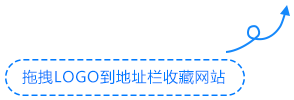








4
直接下载使用
授权
点击页面的【支付下载】就可以了!
如何购买?